a.. What are use cases?
b.. What is the form of a use case model ?
c.. Use case guidelines
d.. External event list
a.. External event list: what?
b.. External event list: example
e.. Activities and outputs
Download Free
Evaluation Copy
1. What are use cases?
The essence of the use case model is to capture and/or structure user requirements of a new system, whether it is being developed from scratch or based on an existing system, by identifying all the big functional blocks (use cases) and by detailing all the scenario’s that users will be performing (within these big functional blocks) [Rosenberg & Scott 99]. The use case model helps the customer, users and developers agree on how to use the system [Jacobson et al 99].
A use case species a sequence of actions, including variants and extensions, that the system can perform and that yields an observable result of value to a particular (primary) actor [Jacobson et al 99]. A use case is a collection of possible sequences of interactions between the system under discussion and its external actors, related to a particular goal. Actors have external goals and responsibilities. Actors may be people or computer systems. The system is treated as a single entity, which interacts with the actors. The use case will talk about sequences of interactions, and it will talk about variations in the sequences. The use case is related to one particular goal that one actor (called the primary actor) has towards the system. Other actors that are part of the use case, are called secondary actors [Cockburn 97].
A use case answers a question of the form, “How do I get money out of that banking machine?” You, the primary actor, have a goal, to get money out the system, which is that banking machine. There are a number of situations you could find yourself in. The use case collects them into one place. It breaks down your goal into subgoals, eventually individual message actions, plus the interactions between various actors as they try to reach that goal, or eventually fail to reach it. Scenarios and use cases go until goal success or abandonment.
A use case must be related to an end-user goal. Such an end-user goal (‘to move from floor 2 to floor 4’) might involve various actions (push the ‘upwards’ button; a lift, ringing a bell, arrives; enter the lift…).
An actor represents a role a user can play. The same person could play different roles.
It is important to identify the full range of use cases, e.g. including administration and set-up activities.
Use cases are usually associated with a user manual style of describing functionality. So, use cases are typically related to end-user required functionality (or goals). Still, and in particular to make HOORA appropriate for real-time aspects, we have extended use cases [Awad et al 96] to also cover the autonomous activities, i.e. internal activities in the system not explicitly requested by a user of the system.
Use case diagram elevator example
Use cases are entities that have a clear meaning in user terms. This makes use cases an ideal candidate to plan the project as a set of iterations, where each iteration is defined by the set of use cases that will be supported. So, in user-oriented terms, the project is planned in terms of a set of observable external goals. The project follow-up is also structured around these observable external goals.
[back to top]
2. What is the form of a use case model?
A use case diagram shows the actors and use cases with a so-called communication association between each interacting pair of actor and use case [Jacobson et al 99]. In UML, it is also possible to have, in addition, rela-tion--ships between use cases. Because there is conside-rable controversy on this issue, we advise not to use relationships between use cases, or to restrict ourselves to very simple relations (e.g. use case A ‘uses’ use case B). We choose not to specify whether this implies that use case A always calls use case B, or may call use case B only in particular circumstances.
Use cases have a lot more information than what is represented on the dia-gram. A standard template needs to be filled in for every use case. An exam--ple is given, taken from [Cockburn 97].
We can also add additional information to use cases, exploiting their use-ful-ness to organize the project around use cases, e.g. to monitor progress or to plan project increments.
Use case 5
Buy goods
Goal in context
Buyer issues request directly to our company, expects goods to be shipped, and to be billed.
Preconditions
We know buyer, address, etc.
Success end condition
Buyer has goods; we have money for the goods.
Failed end condition
We have not sent the goods; Buyer has not spent the money.
Primary actor
Buyer, any agent acting for the customer.
Secondary actors
Credit card company, bank, shipping service company
Trigger
Purchase request arrives.
Description
Step
Action
1
Buyer calls in with a purchase request.
2
Company captures buyer’s identification information.
3
Company gives buyer information on goods, prices, delivery dates.
4
Buyer signs for order.
5
Company creates order, and ships order to buyer.
6
Company ships invoice to buyer.
7
Buyer pays invoice.
Extensions
Step
Branching action
3a
Company is out of one of the ordered items: [3a1, renegotiate order]
4a
Buyer pays directly with credit card: [use case 7, take payment by credit card]
7a
Buyer returns goods: [use case 12, return goods]
Variations
Step
Branching action
1
Buyer may use phone, fax, web order form, electronic interchange.
7
Buyer pays by cash or money order, check, credit card.
Use case template: an example
[back to top]
3. Use case guidelines
We find the use cases by looking at how the users need to use the system to do their work. Such a goal-based way of identifying the use cases is preferable [Jacobson et al 99] [Cockburn 97].
Parts of the remainder of this section are taken from [Awad et al 96].
A recommended practice for finding the use cases of a system, is to consider all external agents that interact with it. These agents may be humans or other computers. While interacting with the system, each agent may play different roles. An agent playing a role is called an actor. Since the role determines the context of usage, use cases are associated with actors. Therefore, start by finding all external agents and try to distinguish their roles. Then consider their roles one by one.
Actors can be classified in several ways:
a.. Active/passive: some actors participate in use cases, but they never initiate a use case; these actors are called passive.
b.. Primary/secondary: see above
c.. Client/non-client: actors either use the system for a certain purpose, or they just affect it by sending some trigger.
Once actors have been identified and classified, consider each of them separately. Primary active client actors should be considered first. Ask yourself:
a.. What are their main goals?
b.. When are these goals applicable?
c.. What is the effect of fulfilling the goal?
d.. What are the timing requirements?
Note that actors are roles, and not real systems or human beings. Use cases where several ‘actors’ can perform the same function, are usually incorrect. The typical remedy is to identify a common ‘role’ (i.e. ‘actor’) that the two ‘systems’ can fulfill.
A common error in identifying use cases is to represent individual steps, operations or transactions as use cases. A use case is a relatively large end-to-end process description that typically includes many steps or transactions, all related to the same goal [Larman 98]. Note that the main goal of the use case identification, is the preparation of the scenario elaboration (see next Chapter). Use cases should, in most cases, not be decomposed into sub-use cases.
It is possible, although not very common, to introduce abstract use cases (that do not give a direct contribution to a user’s need, and/or that are not related to an end user’s goal) when factoring out commonalities between several use cases.
[back to top]
4. External event list
4.1 External event list: what?
The identification of goals (i.e. use cases) needs to be complemented by identifying the external interfaces required to achieve the goals. This is called the external event list. Such a list defines not only all the possible events, but also the expected system response, their arrival pattern (periodic or episodic), and the required performance of the system response [Douglass 99]. This information is important for subsequent real-time requirements identification.
Every external event must be attributable, to an external actor, to an internal clock, or to a triggering use case. Dependencies among event/response pairs are identified, and grouped together in use cases.
We collect the following information for every external event [Ellis 97]:
§ External Event: a “happening” that occurs outside the system at a definable instant in time and to which the system must respond. System start-up and time-based events are considered External Events for requirements analysis purpose, regardless of their specific implementations.
§ Trigger: the external actor, internal clock or use case triggering the external event.
§ Response: the structured sequence of activities that the system is required to perform when the corresponding external event has been detected by the system.
§ Performance: specific performance requirements (e.g., responsiveness, maximum latency, throughput, etc.) associated with the corresponding event/response pair are documented.
§ Arrival pattern: the manner in which the system recognizes the corresponding External Event. It must be one of the following:
§ Directly Perceived Event (dir): an event that is immediately known to the system without the system having to perform any processing to distinguish it from other possible events (triggered by an external actor).
§ Indirectly Perceived Event (ind): an event that requires the system to analyze externally provided data to differentiate specific events or to determine the specific instant at which the event occurs (triggered by a use case).
§ Temporally Perceived Event (tmp): an event that depends on the passing of a period of time. Periodic processing is considered to be initiated by a temporally perceived event, as is processing that is initiated after a finite time delay (triggered by an internal clock).
§ Drives Event: when the external event drives another event, that event will not be recognized unless the external event has first occurred.
§ Driven By Event: when the external event is driven by another event, that event must already have occurred before the external event can be recognized. The absence of a prior occurrence of the “driven by” event inhibits the response to the external event.
§ Use case: identifies the use case dealing with the external event and serves to categorize the external events.
[back to top]
4.2 External event list: example
This example is taken from [Ellis 97].
External Event
Trigger
Response[1]
Arrival pattern
Drives
Driven by
Use case
Periodic Nav timer lapse (DVS providing good data).
Nav Clock
Use groundspeed data from DVS to update computed current aircraft position.
If ADS providing good data,
use difference of ground-speed from DVS and air-speed from ADS to estimate current wind speed vector and set Navigation-Data-Validity-Status to “Normal”
tmp
reference to other events
reference to other events
reference to use case(s)
Periodic Nav timer lapse (DVS not providing good data, but ADS is).
Nav Clock
Use airspeed data from ADS with the current wind speed vector estimate to estimate ground-speed.
Use the estimated ground-speed to update the computed current aircraft position.
Set Navigation-Data-Validity-Status to “Backup”
tmp
…
…
…
Periodic Nav timer lapse (neither DVS nor ADS providing good data).
Nav Clock
Inhibit flight plan following and set Navigation-Data-Validity-Status to “Invalid”
tmp
…
…
…
Aircraft approaches current target waypoint, which is not the last waypoint in the active flight plan.
Crew Flight Plan Monitoring use case
Signal crew that waypoint is reached.
Select next waypoint in the active flight plan as the new current target waypoint.
ind
…
…
…
Crew enters command to add/delete/edit a way-point in the Waypoint View.
Crew Flight Plan Editor
If the waypoint is not part of the active flight plan:
Make commanded change to the designated waypoint. Update the Waypoint View.
dir
…
…
…
…
…
…
…
…
…
External events list example
[back to top]
5. Activities and outputs
a.. Identify the boundary of the system and the external actors
b.. Identify use cases based on end-user (actor) goals and external event list
c.. Prioritize the use cases
d.. Identify and define the external event list (including the response information)
e.. Detail the use cases (identify the basic scenario, variations and extensions)
The output of this activity is a set of use cases and use case diagrams, with textual information according to the templates shown above (use case description and external event list).
[back to top]
--------------------------------------------------------------------------
[1] In the response description, performance requirements need to be indicated as well, e.g. <50 ms response.
[back to top]
|
|
|
1. What are use cases?
The essence of
the use case model is to capture and/or structure user requirements of a
new system, whether it is being developed from scratch or based on an
existing system, by identifying all the big functional blocks (use cases)
and by detailing all the scenario’s that users will be performing (within
these big functional blocks) [Rosenberg
& Scott 99]. The use case model helps the customer, users and
developers agree on how to use the system [Jacobson
et al 99].
A use case
species a sequence of actions, including variants and extensions, that the
system can perform and that yields an observable result of value to a
particular (primary) actor [Jacobson
et al 99]. A use case is a collection of possible sequences of
interactions between the system under discussion and its external actors,
related to a particular goal. Actors have external goals and
responsibilities. Actors may be people or computer systems. The system is
treated as a single entity, which interacts with the actors. The use case
will talk about sequences of interactions, and it will talk about
variations in the sequences. The use case is related to one particular
goal that one actor (called the primary actor) has towards the
system. Other actors that are part of the use case, are called secondary actors [Cockburn
97].
A use case answers a question of the
form, “How do I get money out of that banking machine?” You, the primary
actor, have a goal, to get money out the system, which is that banking
machine. There are a number of situations you could find yourself in. The
use case collects them into one place. It breaks down your goal into
subgoals, eventually individual message actions, plus the interactions
between various actors as they try to reach that goal, or eventually fail
to reach it. Scenarios and use cases go until goal success or
abandonment.
A use case must
be related to an end-user goal. Such an end-user goal (‘to move from floor 2 to floor 4’)
might involve various actions (push the ‘upwards’ button; a lift, ringing
a bell, arrives; enter the lift…).
An actor
represents a role a user can play. The same person could play different
roles.
It is important
to identify the full range of use cases, e.g. including administration and
set-up activities.
Use cases are
usually associated with a user manual style of describing functionality.
So, use cases are typically related to end-user required functionality (or
goals). Still, and in particular to make HOORA appropriate for real-time
aspects, we have extended use cases [Awad
et al 96] to also cover the autonomous activities, i.e. internal
activities in the system not explicitly requested by a user of the
system.

Use case
diagram elevator example
Use cases are
entities that have a clear meaning in user terms. This makes use cases an
ideal candidate to plan the project as a set of iterations, where each
iteration is defined by the set of use cases that will be supported. So,
in user-oriented terms, the project is planned in terms of a set of
observable external goals. The project follow-up is also structured around
these observable external goals.
[back to
top]
2. What is the form of a use case
model?
A use case
diagram shows the actors and use cases with a so-called communication
association between each interacting pair of actor and use case [Jacobson
et al 99]. In UML, it is also possible to have, in addition,
relationships between use cases. Because there is
considerable controversy on this issue, we advise not to use
relationships between use cases, or to restrict ourselves to very simple
relations (e.g. use case A ‘uses’ use case B). We choose not to specify
whether this implies that use case A always calls use case B, or may call
use case B only in particular circumstances.
Use cases have a
lot more information than what is represented on the diagram. A
standard template needs to be filled in for every use case. An
example is given, taken from [Cockburn
97].
We can also add additional information to
use cases, exploiting their usefulness to organize the project
around use cases, e.g. to monitor progress or to plan project
increments.
|
Use
case 5 |
Buy goods
|
|
Goal
in context |
Buyer issues
request directly to our company, expects goods to be shipped, and to
be billed. |
|
Preconditions
|
We know buyer,
address, etc. |
|
Success
end condition |
Buyer has goods;
we have money for the goods. |
|
Failed
end condition |
We have not sent
the goods; Buyer has not spent the money.
|
|
Primary
actor |
Buyer, any agent
acting for the customer. |
|
Secondary
actors |
Credit card
company, bank, shipping service company |
|
Trigger
|
Purchase request
arrives. |
|
Description
|
Step
|
Action
|
|
|
1
|
Buyer calls in
with a purchase request. |
|
|
2
|
Company captures
buyer’s identification information. |
|
|
3
|
Company gives
buyer information on goods, prices, delivery dates.
|
|
|
4
|
Buyer signs for
order. |
|
|
5
|
Company creates
order, and ships order to buyer. |
|
|
6
|
Company ships
invoice to buyer. |
|
|
7
|
Buyer pays
invoice. |
|
Extensions
|
Step
|
Branching
action |
|
|
3a
|
Company is out of
one of the ordered items: [3a1, renegotiate order]
|
|
|
4a
|
Buyer pays
directly with credit card:
[use case 7, take payment by credit card]
|
|
|
7a
|
Buyer returns
goods: [use case 12, return goods] |
|
Variations
|
Step
|
Branching
action |
|
|
1
|
Buyer may use
phone, fax, web order form, electronic interchange.
|
|
|
7
|
Buyer pays by cash
or money order, check, credit card. |
| |
|
|
Use case template: an example
[back to
top] |
3. Use case guidelines
We find the use
cases by looking at how the users need to use the system to do their work.
Such a goal-based way of identifying the use cases is preferable [Jacobson
et al 99] [Cockburn
97].
Parts of the
remainder of this section are taken from [Awad
et al 96].
A recommended
practice for finding the use cases of a system, is to consider all
external agents that interact with it. These agents may be humans or other
computers. While interacting with the system, each agent may play
different roles. An agent playing a role is called an actor. Since the role determines
the context of usage, use cases are associated with actors. Therefore,
start by finding all external agents and try to distinguish their roles.
Then consider their roles one by one.
Actors can be classified in several
ways:
-
Active/passive: some actors participate
in use cases, but they never initiate a use case; these actors are
called passive.
-
Primary/secondary: see above
-
Client/non-client: actors either use
the system for a certain purpose, or they just affect it by sending some
trigger.
Once actors have
been identified and classified, consider each of them separately. Primary active client actors
should be considered first. Ask yourself:
-
What are their main goals?
-
When are these goals applicable?
-
What is the effect of fulfilling the
goal?
-
What are the timing requirements?
Note that actors are roles, and not real
systems or human beings. Use cases where several ‘actors’ can perform the
same function, are usually incorrect. The typical remedy is to identify a
common ‘role’ (i.e. ‘actor’) that the two ‘systems’ can fulfill.
A common error in identifying use cases
is to represent individual steps, operations or transactions as use cases.
A use case is a relatively large end-to-end process description that
typically includes many steps or transactions, all related to the same
goal [Larman
98]. Note that the main goal of the use case identification, is the
preparation of the scenario elaboration (see next
Chapter). Use cases should, in most cases, not be decomposed into
sub-use cases.
It is possible, although not very common,
to introduce abstract use cases (that do not give a direct contribution to
a user’s need, and/or that are not related to an end user’s goal) when
factoring out commonalities between several use cases.
[back to
top]
4. External event list
4.1 External
event list: what?
The
identification of goals (i.e. use cases) needs to be complemented by
identifying the external interfaces required to achieve the goals. This is
called the external event list. Such a list defines not only all the
possible events, but also the expected system response, their arrival
pattern (periodic or episodic), and the required performance of the system
response [Douglass
99]. This information is important for subsequent real-time
requirements identification.
Every external
event must be attributable, to an external actor, to an internal clock, or
to a triggering use case. Dependencies among event/response pairs are
identified, and grouped together in use cases.
We collect the following information for
every external event [Ellis
97]:
§
External Event: a “happening” that occurs outside the
system at a definable instant in time and to which the system must
respond. System start-up and time-based events are considered External
Events for requirements analysis purpose, regardless of their specific
implementations.
§
Trigger: the external actor, internal clock or
use case triggering the external event.
§
Response: the structured sequence of activities
that the system is required to
perform when the corresponding external event has been detected by the system.
§
Performance: specific performance requirements (e.g., responsiveness, maximum
latency, throughput, etc.) associated with the corresponding
event/response pair are documented.
§
Arrival pattern: the manner in which the system recognizes the
corresponding External Event. It must be one of the following:
§
Directly Perceived Event
(dir): an event that is
immediately known to the system
without the system having to perform any processing to distinguish it from
other possible events (triggered by an external actor).
§
Indirectly Perceived Event
(ind): an event that
requires the system to analyze
externally provided data to differentiate specific events or to determine
the specific instant at which the event occurs (triggered by a use case).
§
Temporally Perceived Event
(tmp): an event that
depends on the passing of a period of time. Periodic processing is
considered to be initiated by a temporally perceived event, as is
processing that is initiated after a finite time delay (triggered by an
internal clock).
§
Drives Event: when the external event drives another
event, that event will not be recognized unless the external event has
first occurred.
§
Driven By Event: when the external event is driven by
another event, that event must already have occurred before the external
event can be recognized. The absence of a prior occurrence of the “driven
by” event inhibits the response to the external event.
§
Use case: identifies the use case dealing with the
external event and serves to categorize the external events.
[back to
top]
4.2
External event list: example
This example is taken from [Ellis
97].
|
External Event |
Trigger |
Response
|
Arrival pattern |
Drives |
Driven by |
Use case |
|
Periodic
Nav timer lapse (DVS providing good data).
|
Nav Clock |
Use groundspeed data from DVS to update
computed current aircraft position.
If ADS providing good data,
use
difference of groundspeed from DVS and
airspeed from ADS
to estimate current wind speed vector and set
NavigationDataValidityStatus to “Normal”
|
|
reference to other
events |
reference to other
events |
reference to use
case(s) |
|
Periodic
Nav timer lapse (DVS not providing good data, but ADS
is).
|
Nav
Clock |
Use
airspeed data from ADS with the current wind speed vector estimate
to estimate groundspeed.
Use
the estimated groundspeed to update the computed current
aircraft position.
Set
NavigationDataValidityStatus
to “Backup” |
tmp
|
…
|
…
|
…
|
|
Periodic
Nav timer lapse (neither DVS nor ADS providing good
data).
|
Nav
Clock |
Inhibit
flight plan following and set NavigationDataValidityStatus
to “Invalid” |
tmp
|
…
|
…
|
…
|
|
Aircraft
approaches current target waypoint, which is not the last waypoint
in the active flight plan.
|
Crew
Flight Plan Monitoring use case |
Signal
crew that waypoint is reached.
Select
next waypoint in the active flight plan as the new current target
waypoint.
|
ind
|
…
|
…
|
…
|
|
Crew
enters command to add/delete/edit a waypoint in the Waypoint
View.
|
Crew
Flight Plan Editor |
If
the waypoint is not part of the active flight plan:
Make
commanded change to the designated waypoint. Update the Waypoint
View. |
dir
|
…
|
…
|
…
|
|
…
|
|
…
|
…
|
…
|
…
|
…
|
External events list example
[back to
top]
5. Activities and outputs
-
Identify the boundary of the system and
the external actors
-
Identify use cases based on end-user
(actor) goals and external event list
-
Prioritize the use cases
-
Identify and define the external event
list (including the response information)
-
Detail the use cases (identify the
basic scenario, variations and extensions)
The output of this activity is a set of
use cases and use case diagrams, with textual information according to the
templates shown above (use case description and external event list).
[back to
top]
|
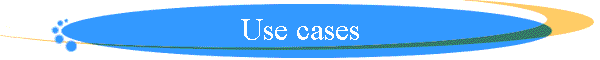






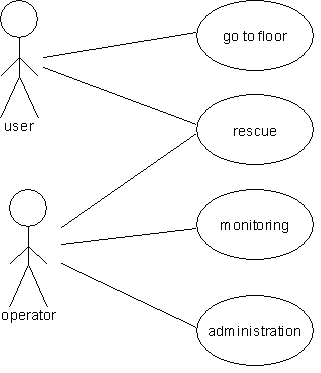
--
歡迎任何人仕申請開news://nntp.cn/apply