Macintosh 8.x and 9.x
Step 1 Click on the Apple Menu>Control Panels>TCP/IP.
Step 2 Select your ethernet adapter from the Connect Via drop-down menu.
Step 3 Under Setup, select Using DHCP Server from the Configure drop-down menu, if connecting to a router DHCP server. This is the most common setting when using a router. In this configuration, your computer will be automatically assigned an IP address by the router.
Step 4 You must reboot your computer to "renew" your IP address.
--------------------------------------------------------------------------------
Macintosh OS X
Step 1 Click on Apple Menu>System Preferences>Network>TCP/IP.
--------------------------------------------------------------------------------
Linux
Step 1 At the command line type /sbin/ifconfig and you will get a listing of information. Your IP is shown after inet addr.
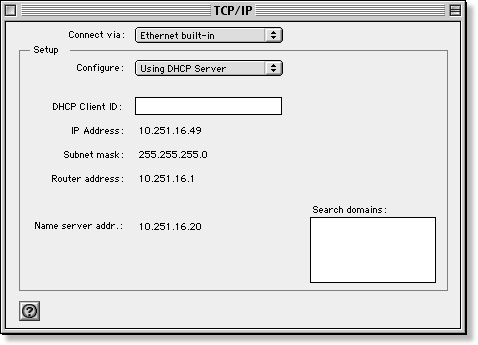
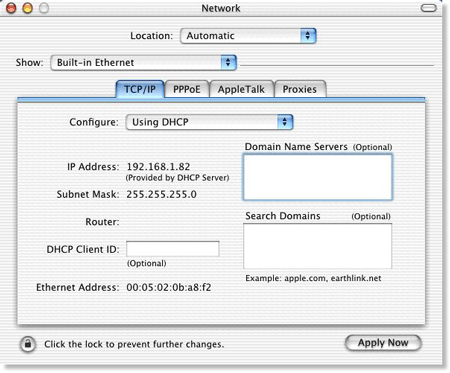
--
歡迎任何人仕申請開news://nntp.cn/apply