以下是該版使用router的實例
大同小異,各位可自己參詳
Click on your router below for configuration steps:
a.. DI-514, DI-524, DI-604, DI-614+, DI-624, DSL-604+
a.. DI-704P (revC), DI-704UP, DI-714P+, DI-754, DI-764, DI-774, DI-784
a.. DI-704P (revB), DI-707P
a.. DI-704P (revA), DI-704, DI-707, DI-711 (revA), DI-713, DI-713P
a.. DI-804HV, DI-808HV, DI-824VUP
----------------------------------------------------------------------------
----
For the DI-5xx, DI-6xx, DI-704P (revC), DI-704UP, DI-754, DI-764, DI-774,
DI-784, DI-804HV, DI-808HV, and DI-824VUP:
Step 1 Open your web browser and enter the IP address of the router
(192.168.0.1). Enter user name (admin) and your password (blank by default).
Step 2 Click on Advanced at the top and then click Applications on the left
side.
Step 3 Create a new entry:
a.. Click Enabled.
b.. Enter a name (icqfiletransfer).
c.. Enter 5190 in the first box next to Trigger Port. Leave the second box
empty.
d.. Select TCP for trigger type.
e.. Enter 20000-20019 for Public Ports. This is for 1 user. For 2 users,
enter 20000-20039. For more users, add 20 to the last number.
f.. Select TCP for Public Type.
Step 4 Click Apply and then Continue to save settings.
Note: If your DI-604 screens do not look like the screenshots above, then
you have the European version of the router which D-Link USA does not
support.
----------------------------------------------------------------------------
----
For the DI-704P (revB) and DI-707P:
Step 1 Open your web browser and enter the IP address of the router
(192.168.0.1). Enter user name (admin) and your password (blank by default).
Step 2 Click on Advanced at the top and then click Application on the left
side.
Step 3 Create a new entry:
a.. Enter 5190 in the box under Trigger.
b.. Enter 20000-20019 for Incoming Ports. This is for 1 user. For 2 users,
enter 20000-20039. For more users, add 20 to the last number.
c.. Check the box under Enable.
Step 4 Click Apply to save settings.
----------------------------------------------------------------------------
----
For the DI-704P (revA), DI-704, DI-707, DI-711, DI-713, and DI-713P:
Step 1 Open your web browser and enter the IP address of the router
(192.168.0.1). Enter user name (admin) and your password (blank by default).
If there is only 1 box, enter admin.
Step 2 Click on Advanced at the bottom and then click Special App.
Step 3 Create a new entry:
a.. Enter 5190 in the box under Trigger.
b.. Enter 20000-20019 for Incoming Ports. This is for 1 user. For 2 users,
enter 20000-20039. For more users, add 20 to the last number.
c.. Check the box under Enable.
Step 4 Click Save and the click Reboot.
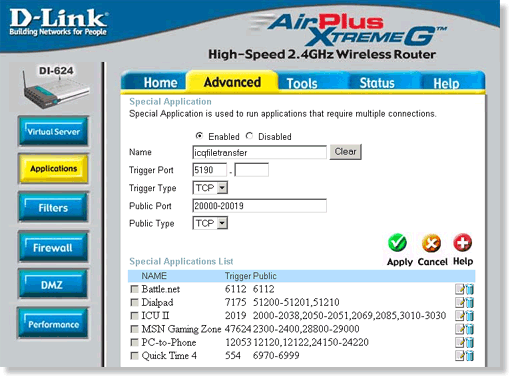
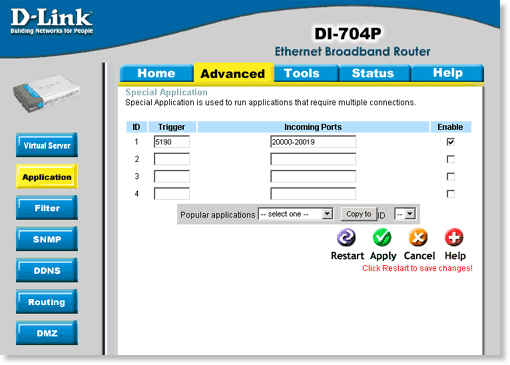
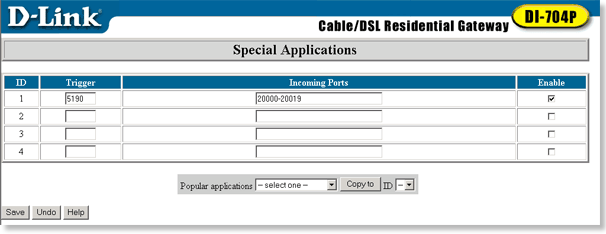
--
歡迎任何人仕申請開news://nntp.cn/apply