以下是根據一再打聽的,幾堅架~
http://support.dlink.com/faq/view.asp?prod_id=1338&question=configure+port+forward
How do I configure my router to use ICQ File Transfer?
To use the file transfer feature in ICQ, you will need to configure your router as well as the ICQ software. The screenshots below are of ICQ 2003a.
How can I find the IP address of my computer?
--------------------------------------------------------------------------
If you are using ICQ Lite, there is not a way to specify the listening ports so all features may not work unless you enable DMZ on your router. Follow the router instructions below but use port 5190 instead of 20000-20019. To change this port in the ICQ Lite software, go to Main > Preferences and Security > Connection Settings. Click here to setup your router. Remember to use 5190 instead of 20000-20019.
--------------------------------------------------------------------------
Setup ICQ:
Step 1 Open your ICQ software and login.
Step 2 Click on Main > Preferences > Connections > Server tab. Verify that the port is 5190. Under Proxy Settings, check Not Using Firewall.
Step 3 Click on the User tab, click Not Using Proxy, click Use the Following TCP Listen Port for incoming event and enter from: 20000 To: 20019.
If you want more than one computer to use ICQ at the same time, open ports 20020 - 20039 on computer#2, 20040-20059 on computer #3, etc and then open these ports on your router to the IP address of the computer (see below).
Step 4 Click OK.
以下是根據一再打聽的,幾堅架~
 |
How do I configure my router to
use ICQ File Transfer? |

|
To use the file transfer feature
in ICQ, you will need to configure your router as well as the ICQ
software. The screenshots below are of ICQ 2003a.
If you are using ICQ Lite, there is not a
way to specify the listening ports so all features may not work unless you
enable DMZ on your router. Follow the router instructions below but use
port 5190 instead of 20000-20019. To change this port in the ICQ Lite
software, go to Main > Preferences and Security >
Connection Settings. . Remember to use
5190 instead of 20000-20019.
Setup ICQ:
Step 1 Open your ICQ software and
login.
Step 2 Click on Main > Preferences
> Connections > Server tab. Verify that the port is
5190. Under Proxy Settings, check Not Using Firewall.

Step 3 Click on the User tab, click Not Using
Proxy, click Use the Following TCP Listen Port for incoming
event and enter from: 20000 To: 20019.
If you
want more than one computer to use ICQ at the same time, open ports
20020 - 20039 on computer#2, 20040-20059 on computer #3, etc
and then open these ports on your router to the IP address of the computer
(see below).

Step 4 Click OK.
|


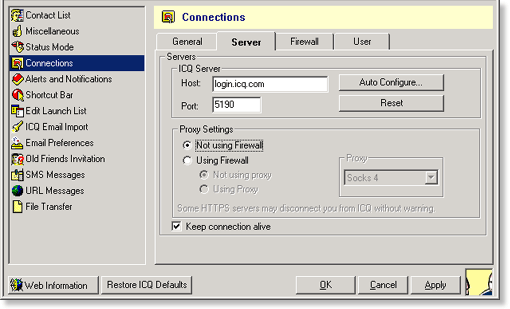
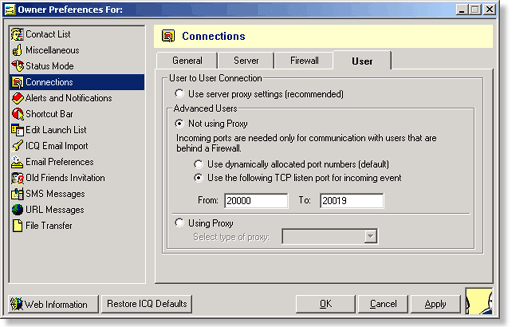
--
歡迎任何人仕申請開news://nntp.cn/apply